If you’ve decided it’s time to start using practice management software for your law firm, you’re taking a step in the right direction.
The next step is choosing the right legal software for your law firm.
Admittedly, understanding how to choose and use technology is a job in itself.
We understand that you are already incredibly busy running your law practice, representing your clients, and staying on top of changes in your practice areas.
So given all of your other obligations, learning about technology often seems like an impossible task.
If you are thinking of buying law practice management software for the first time or if you’re considering switching vendors, there is a lot of advice on the internet about how to pick the right software for your firm.
And it’s hard to know which advice to trust.
As lawyers ourselves, we have put together this handy guide to help you select the right practice management software for your firm.
Table of Contents
- Selecting The Right Law Practice Management Software For Your Firm
- Start With Goals, Not Features
- Time and Contact Management
- Legal Billing and Accounting
- Ask the Hard Questions and Do a Test Drive
- Give CoCounselor A Try
Selecting The Right Law Practice Management Software For Your Firm
The choice you make for your case management software needs to offer effortless practice management at the scale that your firm requires.
No matter how big your firm is, or the number of attorneys that work with you, it’s important that your legal management software is able to satisfy the needs of you and your clients.
With the busy schedule you keep, you need to be able to rely on legal software and the support it offers.
Most law practice management software offers a calendar and scheduling application with two-way integration.
This feature allows users to see and post calendar events to determine availability.
You might also need a client portal to make scheduling easier.
During a case, new and returning clients may require the ability to request meetings with their attorneys.
The client portal should create seamless attorney-client scheduling, and it shouldn’t synchronize with an external calendar to allow for discretion.

Start With Goals, Not Features
Many law firms make the mistake of starting their search for software by looking at features lists.
And they do this without first understanding what their firm needs from their software program.
And sometimes, firms that do start with a needs analysis still come up with a list of core features they think their firm must-have.
You should instead start the process of deciding which tools your firm should use with an analysis of the firm’s long-term goals.
If you’re a solo firm and you intend to remain solo, you should have different goals and needs than a solo firm hoping to bring on additional attorneys and staff.
Or if you’re a small firm hoping to add remote staff in the future, you will have different needs than firms where everyone shares an office.
Firms that offer alternative fee arrangements or document automation also have different needs than firms that don’t plan on altering their business model.
Knowing your future plans will give you clarity around your core needs and what your law practice management software should offer you.
Time and Contact Management
Keeping time for attorney-client meetings often can be a challenge.
With so much going into the preparation before every client interaction, you should be able to rely on your legal software to record and categorize your time worked with a built-in timer.
It should also be able to determine how much a client should be charged for work performed, attributing, and legal billing time against the given client or the matter at hand.
Your case management software’s ultimate goal is to allow your law firm to become more efficient with its time.
It should make the timekeeping process much easier and foster a more productive meeting between you and your clients.
Your choice in legal software should also include organizational options for your potential clients.
It should recognize the difference between a potential client and a current client.
It needs to be intuitive enough to convert one into the other when such an instance occurs.
With so many interactions taking place, your legal software should be able to manage the names and contacts of clients, employees, and your office as a whole, and be able to export this data.
This data should also be organized separately from legal matters, which should be able to interface with your chosen legal software’s legal billing aspect.
Legal Billing and Accounting
The legal billing features in your software should be comprehensive.
It is critical to your firm’s success and growth that you carefully consider a legal billing software capable of handling matter disbursements and sending invoices with ease.
To use your time more efficiently, the legal software should do the organization for you.
Your legal billing software should offer payment history with the ability to add updated disbursements on client matters and seamlessly interact with the accounting features of legal software.
With the busy schedule of attorneys, you and the other attorneys at your firm do not have the time or energy to devote to creating accounting reports and organizing your billing.
By choosing legal software with these capabilities, you will be better equipped to service your clients’ needs.

Ask the Hard Questions and Do a Test Drive
Now that you have an idea of what you need, you can reach out to a few companies and start asking questions.
And if you do have questions you want to ask, make sure you get satisfactory answers.
Every practice management software worth your time will offer a free or refundable demo period. Take full advantage of this opportunity.
Once you’ve narrowed down your list of software options to a couple of finalists, you can set up test accounts using fake data.
Or you can run an actual matter through as a test.
Spend some time during your trial period using the software as you would if you adopted it, assessing which interfaces and workflows you prefer using.
At this point, you should have a clear long-term plan for your firm’s software needs.
You should know how vendors can solve your particular data security needs, which vendors offer the features your firm wants, and which software you like the best.
Give CoCounselor A Try
If you are running a personal injury law firm without management software, or you would like to explore another option, we invite you to schedule a demo with CoCounselor.
CoCounselor and Personal Injury Law Firms were made for each other.
CoCounselor is the only cloud-based legal practice management software specifically designed for Personal Injury Firms.
With CoCounselor, you can gain operational efficiencies, keep your entire staff on the same page, work from anywhere on any device, and build valuable dashboards and reports to keep you up-to-date on important deadlines and the overall health of your practice.
If you’re still running a personal injury law firm without law practice software, it’s time to give CoCounselor a try.
Click the button below to schedule a demo.